Default Application Catalog Dialog Box
AdminStudio 2025 R2 | 30.0 | Application Manager
When you initially open AdminStudio, because a default Application Catalog has not yet been set, the Default Application Catalog dialog box opens, prompting you to open an Application Catalog.
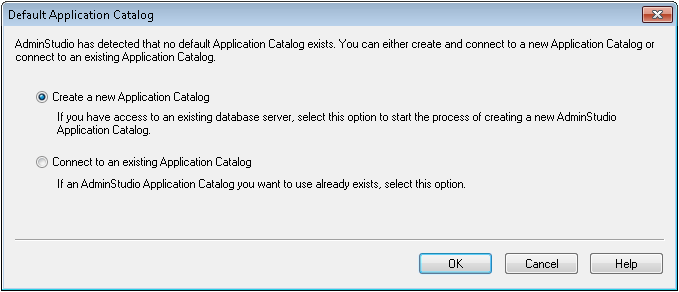
You can select either of the following options:
| Option | Description |
|---|---|
| Create a new Application Catalog | Select this option to create a new, empty Application Catalog on an existing SQL Server database server that you have access to. |
| Connect to an existing Application Catalog | Select this option to connect to an existing Application Catalog on an SQL Server database server. |