Add/Edit Applications Dialog Box
AdminStudio 2025 R2 | 30.0 | Application Manager
Application Manager is included with AdminStudio Professional and Enterprise Editions.
On the Add/Edit Applications dialog box, which is opened by clicking Add or Edit on the Create Virtual Environment dialog box, you can enter a group name to identify the group of App-V 5.0 packages that are going to be members of the virtual environment, and add deployment types to the virtual environment.
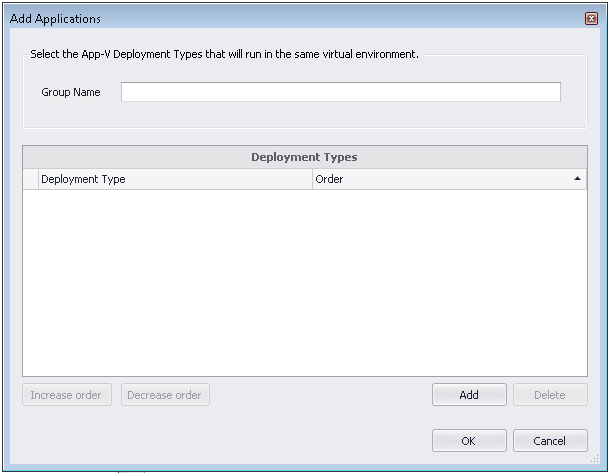
The Add/Edit Application dialog box includes the following properties:
| Property | Description |
|---|---|
| Group Name | Name that identifies this group of App-V 5.0 packages. |
| Deployment Types | List of deployment types (App-V 5.0 packages) that are members of this virtual environment. |
| Add | Click to open the Specify Applications dialog box, where you can select an App-V 5.0 package to add to this virtual environment. |
| Delete | Click to delete the selected deployment type (App-V 5.0 package). |
| Increase order Decrease order | If more than one deployment type is listed, you can use the Increase order and Decrease order buttons to reorder the list. When multiple virtual applications modify the same file system or registry values on a client computer, the application with the highest order will take precedence. |
See Also
Managing App-V Virtual Environments