Home Tab of Application Manager Ribbon
AdminStudio 2025 R2 | 30.0 | Application Manager
The Home tab includes buttons to import packages into the Application Catalog, edit packages, use Software Repository commands, and distribute packages.
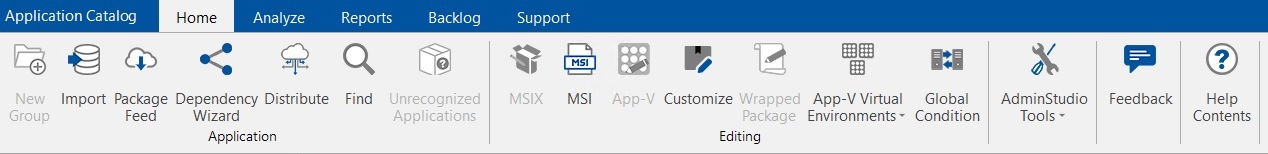
The Home tab of the Application Manager ribbon provides access to the following tasks:
| Group | Button | Description |
|---|---|---|
| Application | New Group | Create a new group in the tree. |
| Import | Launches the Import Wizard, allowing you to import Windows Installer packages, virtual packages (Microsoft App-V, VMware ThinApp, and Citrix). | |
| Package Feed | Launches the Import Wizard, allowing you to download and import Windows Installer packages, legacy installers and Mac packages from the Package Feed Module. | |
| Cancel Import | Cancel the import of an application or package. | |
| Dependency Wizard | Launch the Dependency Wizard. See Specifying Package Dependencies Deployment Data. | |
| Distribute | Distribute the selected application or package using Distribution Wizard. | |
| Find | Use to search for data in various tables in the Application Catalog. | |
| Unrecognized Applications | Used to generate a list of all applications in the Application Catalog that do not have an associated Flexera Identifier. See Managing an Application's Flexera Identifier. | |
| Editing | MSI | Open the selected package in InstallShield Editor in Direct Edit Mode. |
| MSIX | Open the selected package in the MSIX Editor. | |
| App-V | Open the selected package in the Virtual Package Editor. | |
| Customize | Customize the selected package using the Customization wizard. For more information, see Customization Wizard. | |
| PowerShell | Edit a PowerShell-wrapped package script ( .ps1 file) using the Windows PowerShell ISE application. | |
| App-V Virtual Environments | Click to open the App-V Server Connection Groups or SCCM Server Environment dialog box, which list all defined connection groups or server environments. | |
| Global Condition | Open the Global Conditions dialog box, where you can create new global conditions and edit existing global conditions. | |
| Repository | Checkout | Check selected package out of Software Repository. |
| Checkin | Check selected package into the Software Repository. | |
| Cancel Checkout | Cancel the check-in of a package. | |
| Version History | Open the Package Versions dialog box. | |
| Feedback | Used to provide ideas and / or suggestions. | |
| Support | Help | Open the AdminStudio help library. |
note
Many of these commands can also be accessed through Shortcut Menus.