Analyze Tab of Application Manager Ribbon
AdminStudio 2025 R2 | 30.0 | Application Manager
The Analyze tab includes buttons to analyze a package’s application compatibility and best practices compliance, and to detect and resolve package conflicts.
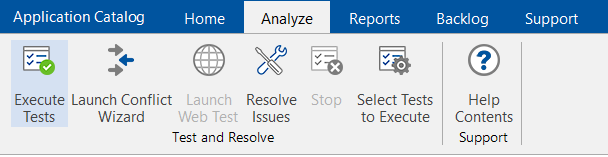
The Analyze tab of the Application Manager ribbon provides access to the following tasks:
| Group | Button | Description |
|---|---|---|
| Test and Resolve | Execute Tests Shortcut: F4 | Execute all of the tests currently selected on the Select Tests to Execute dialog box on the selected package, application, or group. For more information, see Performing Compatibility, Best Practices, and Risk Assessment Testing, and Performing Application Conflict Testing. |
| Launch Conflict Wizard Shortcut: F5 | Launches the Conflict Wizard to perform application conflict testing. For more information, see Performing Application Conflict Testing. | |
| Resolve Issues Shortcut: F7 | Resolve any automatically resolvable conflicts that have been detected for the selected package. For more information, see Resolving Issues. | |
| Stop | Stops the text execution or conflict analysis. | |
| Select Tests to Execute | Opens the Select Tests to Execute dialog box, where you select the tests to use during package testing. For more information, see Configuring Testing Options on the Analyze Tab. | |
| Repository | Checkout | Check selected package out of Software Repository. |
| Checkin | Check selected package into the Software Repository. | |
| Cancel Checkout | Cancel the checkin of a package. | |
| Version History | Open the Package Versions dialog box. | |
| Support | Help | Open the AdminStudio help library. |