Moving Licenses to a Different License Server
If you obtain a new replacement license server, you can move your licenses from your old machine to your new machine.
In order to move your licenses to your new machine, you must first return your licenses to your account in the Flexera Product and License Center. Returning the licenses make them available again so that you can activate them on a different server.
Note that there is a limit to the number of times that you can return the licenses for activation on another machine. The maximum number of times is twice per year.
To return the licenses to your account in the Product and License Center:
-
On the Start menu, click the FlexNet Server License Return shortcut. The Server License Return Wizard opens.
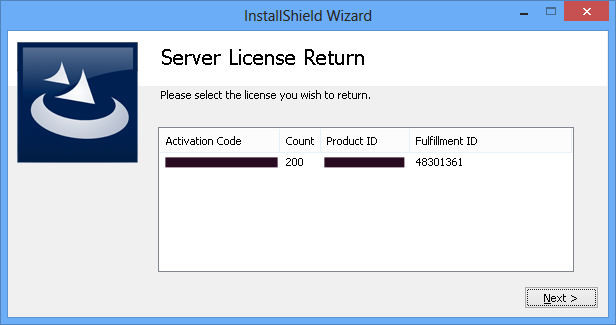
-
Select the activation code that corresponds with the licenses that you want to return, and then click the Next button.
If the maximum number of times that the licenses can be returned has not been reached, the licenses are returned.