Viewing App-V Package Dependencies
AdminStudio 2025 R2 | 30.0 | Application Manager
note
This information applies to App-V 4.x packages.
The App-V Dependencies View lists both the applications the App-V package is dependent on and the applications dependent upon this App-V package. To view App-V package dependencies, perform the following steps.
To view App-V package dependencies:
- Open Application Manager and select the Home tab of the ribbon.
- In the tree, expand an App-V package and select the Dependencies node. The Dependencies View opens.
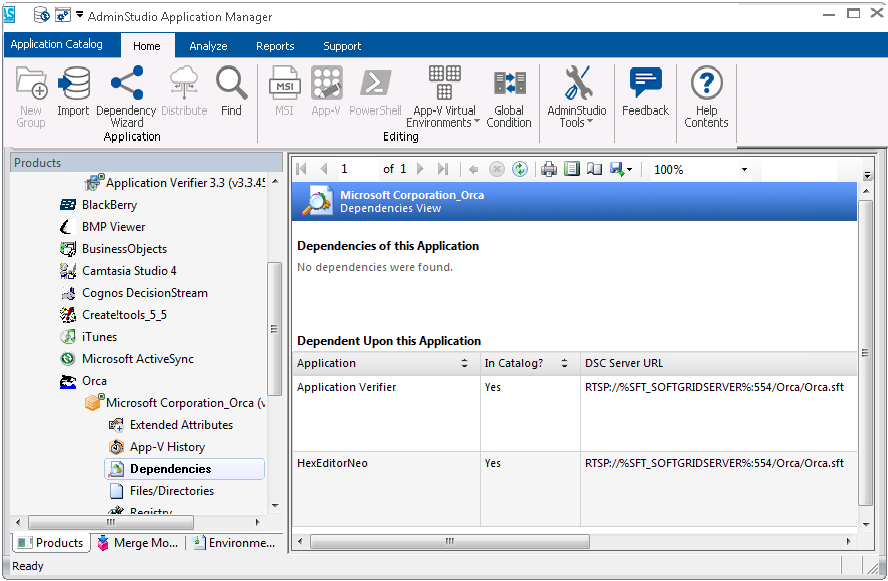
-
This view lists both the applications this App-V package is dependent on and the applications dependent upon this App-V package. For each dependency, the following information is listed:
-
Application
-
In Catalog? (Yes / No)
-
DSC Server URL
-
Server URL
-
Mandatory? (Yes / No)
-