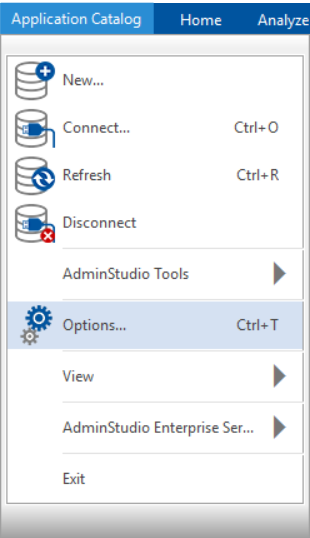Deleting Automation Workflows
To delete an existing Automation Workflow, perform the following steps:
To delete an Automation Workflow:
-
In the Application Catalog tab, select Options. The Options dialog box opens. 
-
Under Package Automation Options, select Automation Workflows. The Configure Workflow dialog box appears.
-
Select the desired workflow that you want to delete.
-
Click Delete button in the center pane. You are prompted to confirm the deletion.
-
Click Yes. The selected workflow is deleted.