Specifying ConfigMgr (Formerly called as System Center Configuration Manager) Information
AdminStudio 2025 R2 | 30.0 | Application Manager
Application Manager is included with AdminStudio Professional and Enterprise Editions.
You can view summary information about the application that AdminStudio gathered during package import on the ConfigMgr Settings tab of the Application View.
To view general application information:
- Open Application Manager and select the Home tab of the ribbon.
- Select an application in the tree. The
HomeApplication View opens. - Click the ConfigMgr Settings tab. The ConfigMgr Settings tab opens.
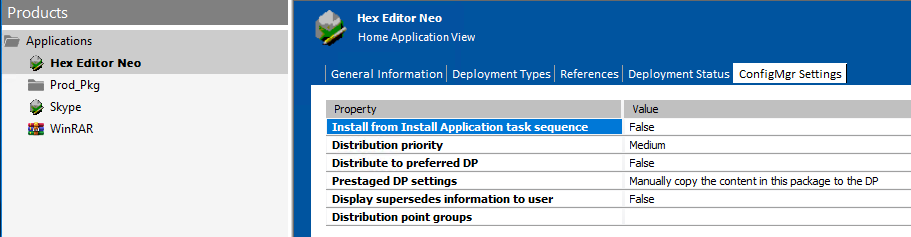
- Review and edit the listed data, as described in ConfigMgr Settings Tab.
See Also