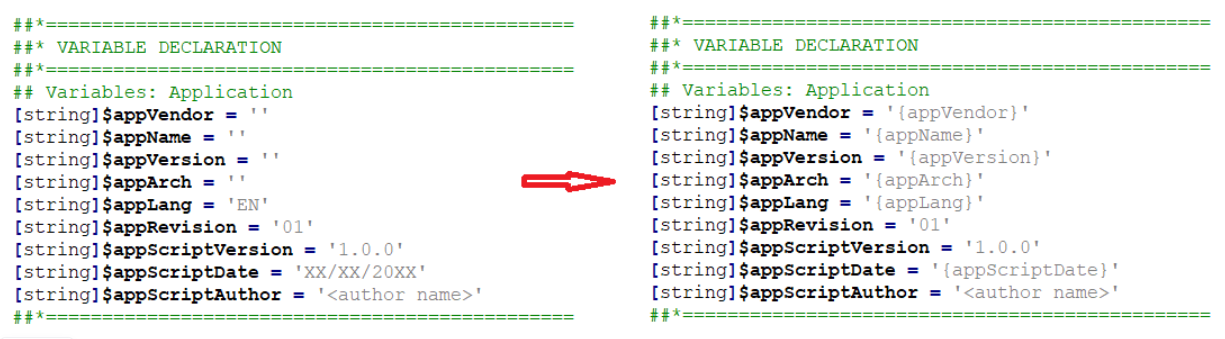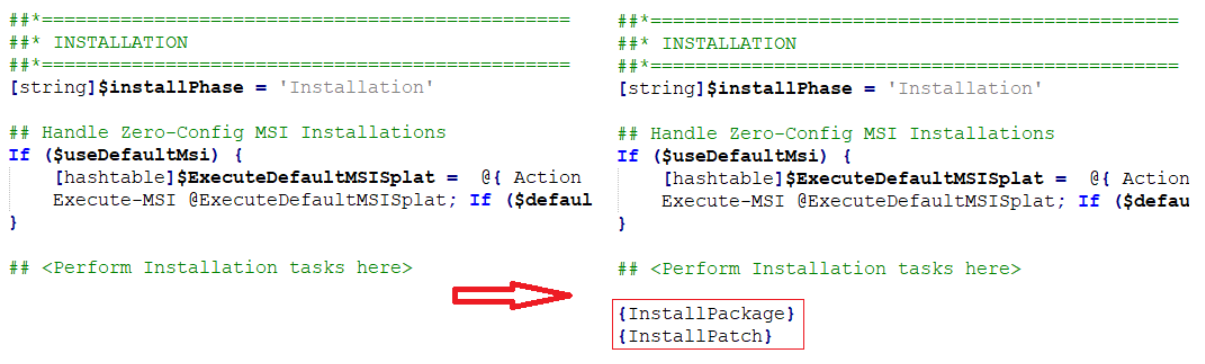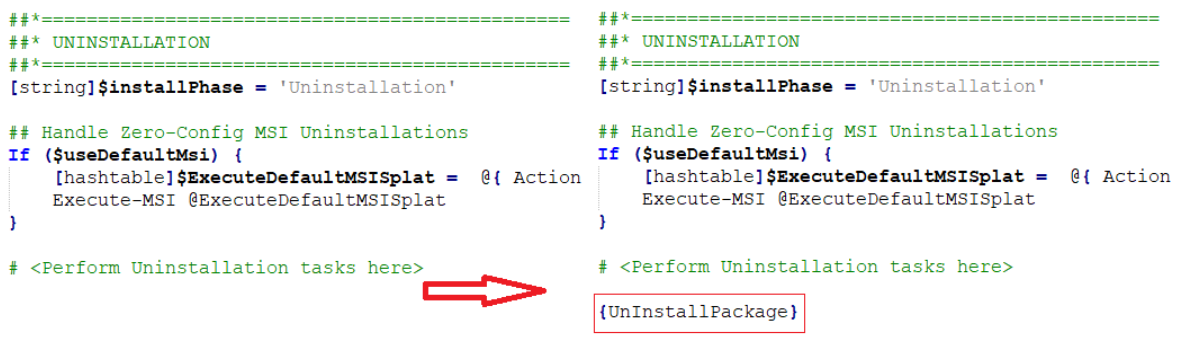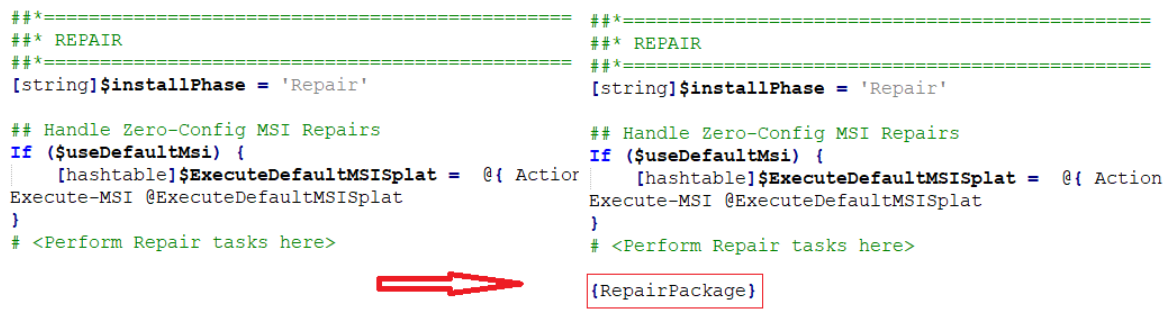Updating PowerShell App Deploy Toolkit
The PowerShell App Deployment Toolkit provides a set of functions to perform common application deployment tasks and to interact with the user during a deployment. It simplifies the complex scripting challenges of deploying applications in the enterprise, provides a consistent deployment experience and improves installation success rates.
To update PowerShell App Deploy Toolkit, perform the following steps:
To update PowerShell App Deploy Toolkit:
- Download the desired PowerShell Toolkit version from https://psappdeploytoolkit.com and extract it. The extracted file opens.
- From the extracted file, open Deploy-Application.ps1 file, and modify it as mentioned below:
- Update variable declaration values by adding the below code:
-
[string]$appVendor = '\{appVendor\}' -
[string]$appName = '\{appName\}' -
[string]$appVersion = '\{appVersion\}' -
[string]$appArch = '\{appArch\}' -
[string]$appLang = '\{appLang\}' -
[string]$appScriptDate = '\{appScriptDate\}'
-
- Update the installation values by adding the below code:
-
\{InstallPackage\} -
\{InstallPatch\}
-
- Update UnInstallation values by adding the below code
-
\{UnInstallPackage\}
-
- Update the repair values by adding the below code
-
\{RepairPackage\}
noteRepair action type support is available from v3.8.1.
-
- After modifying, change the Template Directory for Wrap Options (Application Manager > Options >Wrap Options) to the folder containing modified Deploy-Application.ps1 file.
[string]$appVendor = '\{appVendor\}'
[string]$appName = '\{appName\}'
[string]$appVersion = '\{appVersion\}'
[string]$appArch = '\{appArch\}'
[string]$appLang = '\{appLang\}'
[string]$appScriptDate = '\{appScriptDate\}'
\{InstallPackage\}
\{InstallPatch\}
\{UnInstallPackage\}
\{RepairPackage\}