Add Directory Service Attributes Page
AdminStudio 2025 R2 | 30.0
This feature applies to Workflow Manager only.
When you click Add on the Directory Services Attributes Administration page to add a new directory service attribute into the database, the Add Directory Service Attributes page opens.
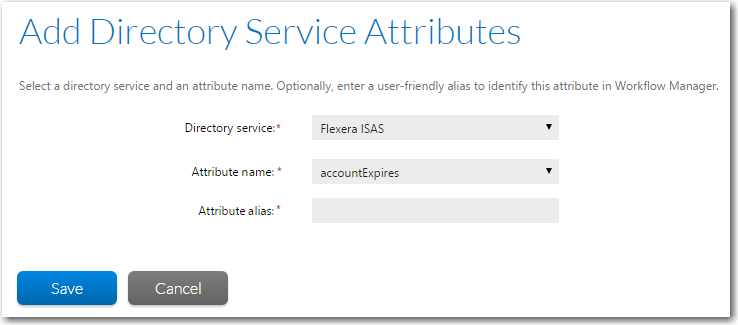
The Add Directory Service Attributes page includes the following options:
| Option | Description |
|---|---|
| Directory service | Select the directory service whose attribute you want to make available to workflow templates from the Directory Service list. Refer to Creating a New Directory Service Connection for more information about setting up connections to your directory services. |
| Attribute name | Lists all of the directory service attributes from the chosen directory service. Select the one you want to add to the Workflow Manager database. An example of a directory service attribute might be employeeNumber or documentAuthor. |
| Attribute alias | Enter a more user-friendly identifier for the attribute in the Attribute Name field. For example, you may want to identify the documentAuthor attribute as Author in Workflow Manager. |
| Save | Click to register the defined directory service attribute. If Workflow Manager is unable to connect to the server (and no attributes are retrieved), the Save button is disabled. |
When a data element is defined as a directory service attribute during Workflow Manager template creation, when this data element appears in the workflow, information will be pulled from the directory service to populate those fields, such as:
However, if the user is not connected using Directory Service authentication, then the fields will be left blank and will be enabled.
See Also
Setting Up a New Directory Service Attribute