Test on Virtual Machine Wizard
AdminStudio 2025 R2 | 30.0
You can use the Test on Virtual Machine Wizard to quickly launch a specified virtual machine and install a selected Windows Installer (.msi), or installation executable (.exe) package (both legacy installers and complex installation executables) for testing. This wizard uses the capability of the Automated Application Converter tool to spin up the selected virtual machine and install the selected package.
Both legacy installers and complex installer executables (which contain bundled Windows Installer packages) can be tested using the Test on Virtual Machine Wizard.
The Test on Virtual Machine Wizard is launched by right-clicking on the deployment type node of a Windows Installer package (.msi) or installer executable (.exe) package and selecting Test on Virtual Machine from the shortcut menu.
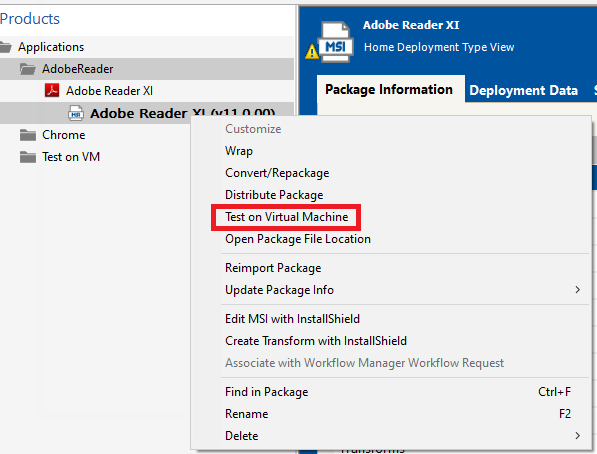
The Test on Virtual Machine selection on the shortcut menu is available on both the Home and the Analyze tabs of Application Manager.
The Test on Virtual Machine Wizard consists of the following panels:
See Also